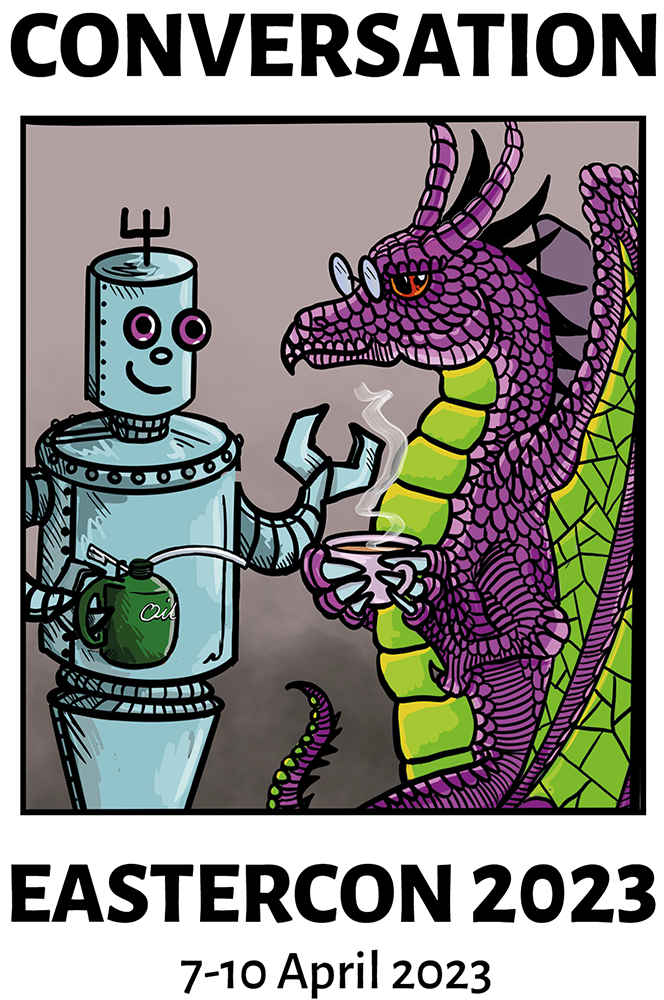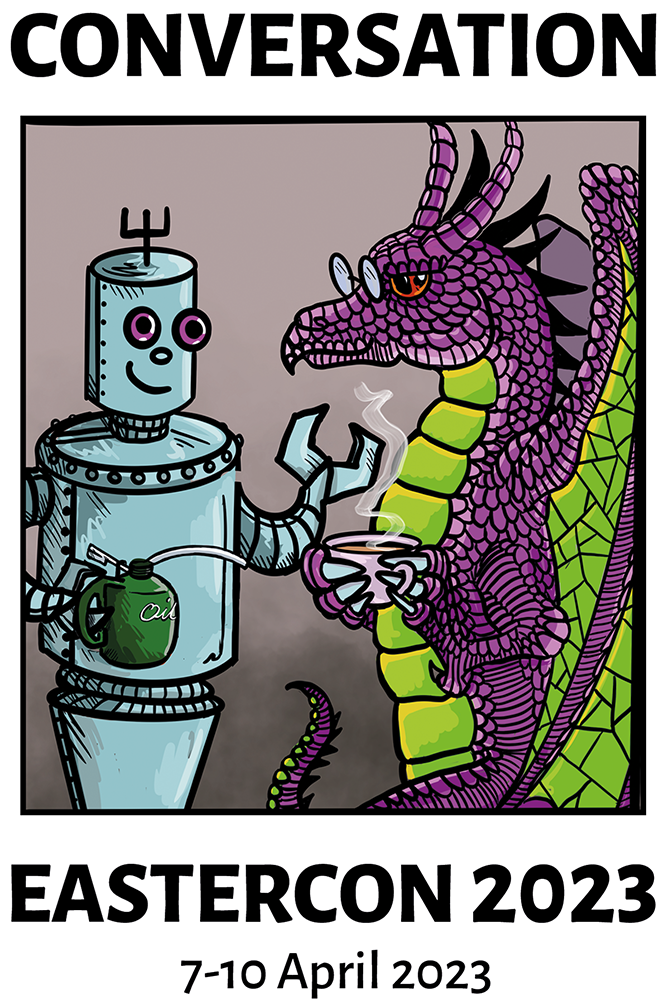- Navigate to https://planz.conversation2023.org.uk/ then enter your email address and password and click “Login”. If you have any issues, you can click the “Forgot password” link to the bottom right.
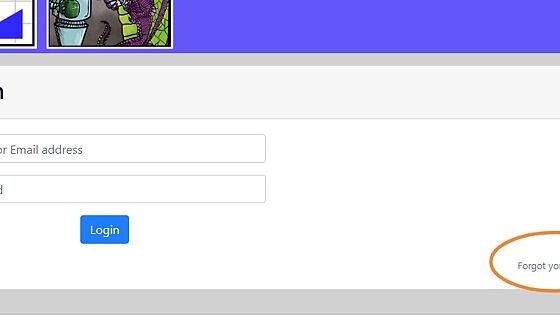
Tell us about you
- Click “Profile to start entering your personal details.

- Enter your details into the fields. Remember some of the biographical details maybe visible online, or to con organisers, so only put things here you would be happy for anyone to read.
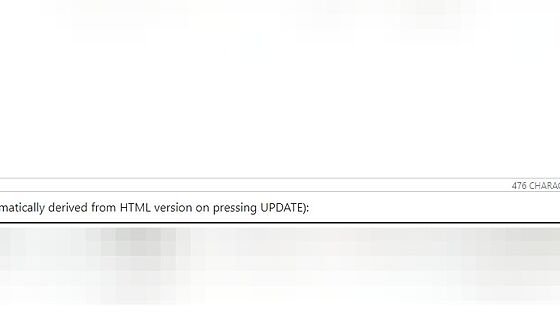
- Enter your personal details in the boxes below, such as email and address. These will be not visible to the public. Click “Update” to save. You can edit these details at any time.
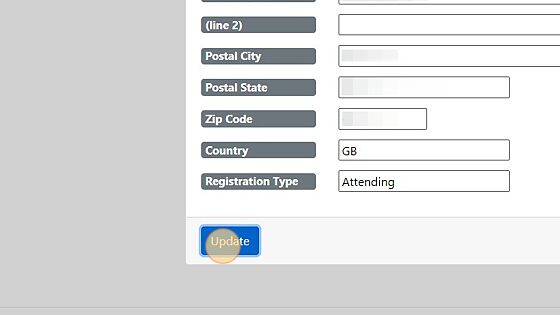
- Click “Photo” to add a profile photo. This will appear next to your name on programme items, so please select one that shows your face clearly. Or you may wish to not upload your photo if you prefer not to show your face.
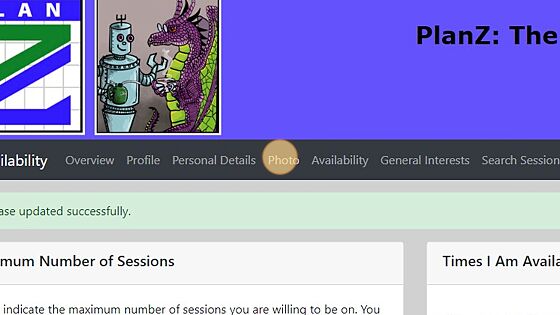
- If you do wish to show yourself, click “Choose File” to get an image from your device’s file system. Please note, photos that are cropped to square work best. They should show only you, no other people.
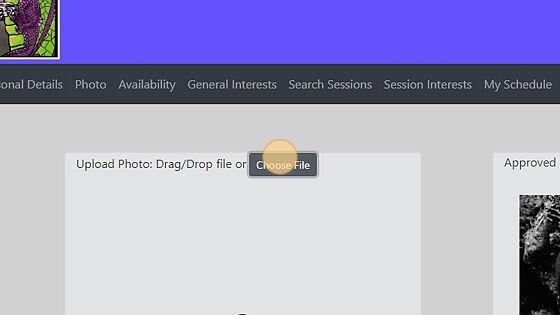
- Click “Upload Photo” or “Upload Updated Photo” if you have decided to change your photo for another. This will then be approved on an ad hoc basis by our programme volunteers.
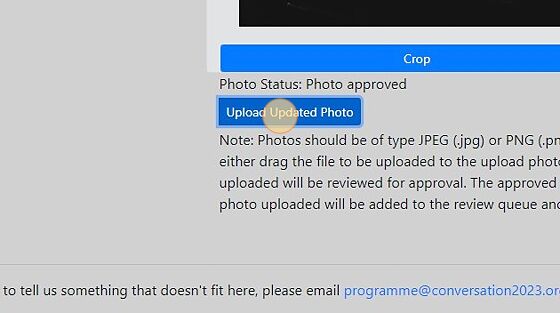
- After approval, your photo will show in the right side of the screen here. You can delete this at any time, but will need to go through the approval process again if you wish to add another photo.
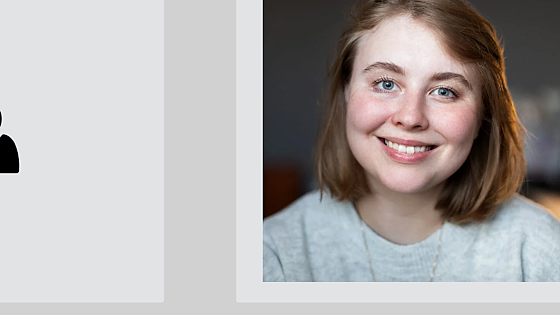
Help us schedule you in
- Next, you should tell us what your personal schedule is so we know if you are available for panels. Click “Availability” from the top menu.

- Click this text field.
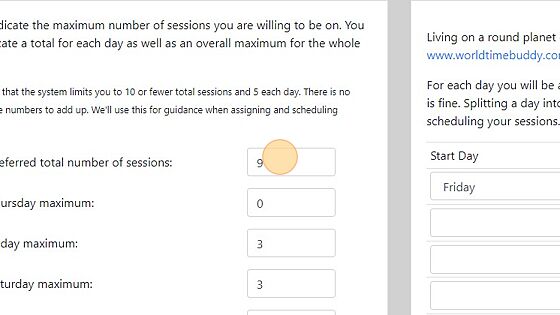
- Click the “Friday maximum:” field.
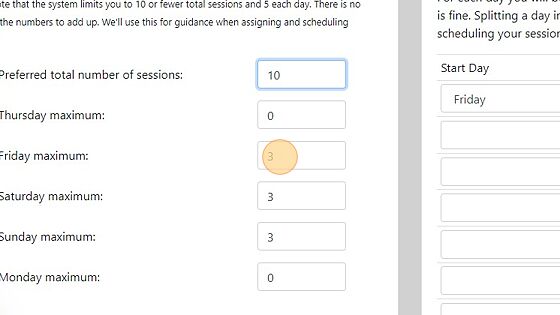
- Click the dropdowns to give us times when you will be available for participating at the con. You should start from your earliest time, and try to exclude any meetings, dinners, and other things that might be taking you away from the con, such as knowing you will be tired by a certain time. E.g. a person arriving Thursday night late might wish to start their participation after breakfast on Friday, so the start day is “Friday” and time “10:30a” (for 10:30 a.m.). They are then meeting an agent at Friday lunch time, so the end time they put next is “Friday” and time of “12:00p” and then know that they will be up for anything at anytime until they have to go to the train station to go home, so the last entry is “Sunday” at time “6:00p”
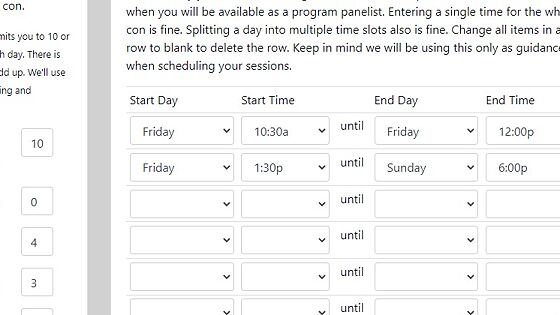
- You can also warn us if there is a person or even that you know you will definitely want to see and don’t want to be scheduled against, and we will try to keep this in mind as best we can.
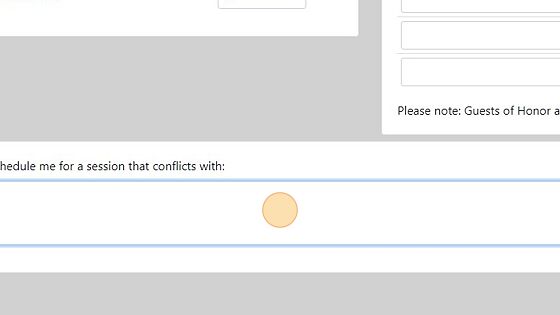
- Lastly, you can put in other issues you know might arise in the “Other constraints or conflicts” box. Then click “Save”.
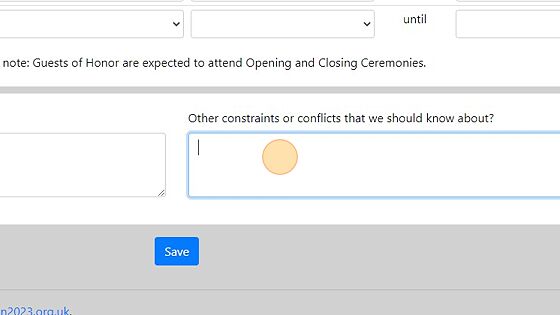
Find a session (panel etc) to be on!
- Click “Search Sessions” to find items you would like to participate in as a panelist, presenter etc. (Please note, sessions are added regularly, so please check back to ensure you haven’t missed the latest).

- You can search for a session by title, if you know it, or by category by ticking one of the boxes. To see all available sessions, leave this all blank. Then click “Search”
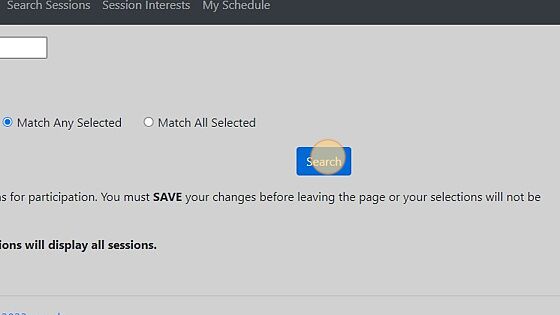
- You may click the small arrow at the right hand side of each item to view a description and important info for participants. Or click “Expand All” to see all detail at once.
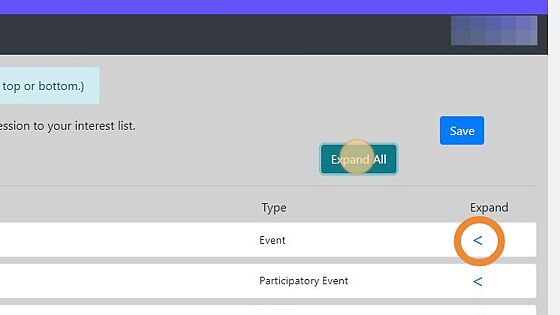
- Tick the box in the “My Session” column to offer your participation in a session. Please note: this neither obligates you to participate, nor guarantees you a place on these sessions. Many people may have volunteered for each, and scheduling conflicts mean people may be moved around. If you change your mind later, you may untick the session. If you have suggested a talk or have arranged to do an interview with the Programme team, you should tick these here, as well, and note that it is your item.
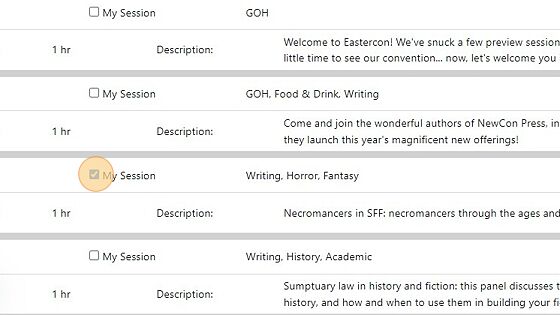
- Remember to click “Save” at the end of your session selections!
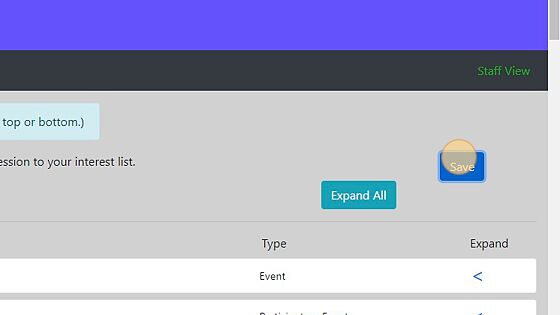
- You will now be taken to a screen where you can rank sessions depending on how much you want to be on them. 1-2 indicates keen interest, 3-4 indicates you’d like to be on it, but would give way to people who are more keen, 5 indicates you’d be on this panel only as a reserve.
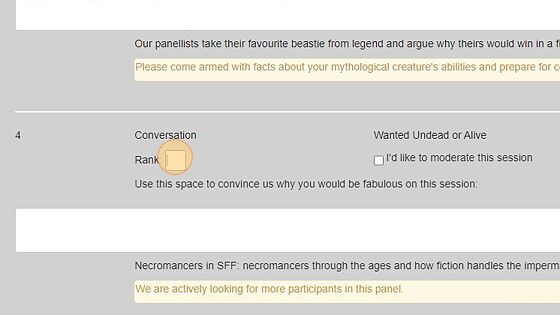
- Please also tick the box to volunteer to moderate! We need more mods! Use the box underneath this to add some supporting reasons as to why you should be chosen for the panel, e.g. you are qualified from your lived experience, profession, or education, have written stories and novels on the subject, are a huge fan of the topic and read many books, and so on.
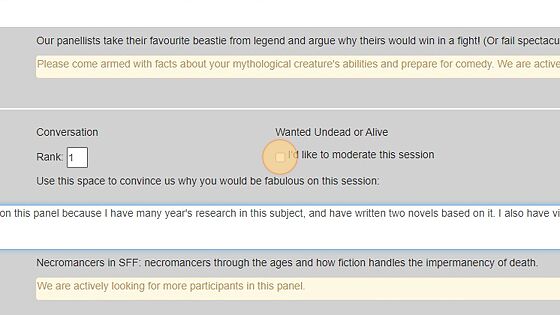
- Click “Save” to ensure all this important info goes into the Conversation 2023 database. Please be aware that any members of the con team may see your responses.
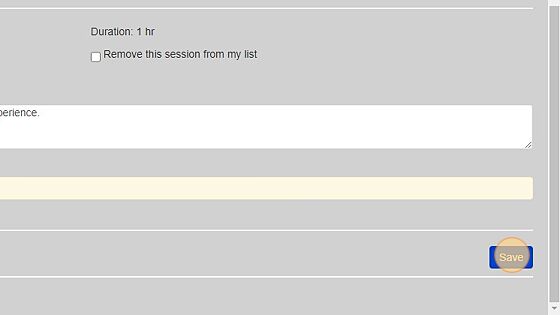
- To view or change these responses at any time, click the “Session Interests” menu to get back to that page.

Even more helpful info
- Click “General Interests” to give us more information about your likes, experience, and genres you’d like to represent. The more you tell us, the better we can place you where you need to be!

- Fill in your preferences for the types of panels you would like to be on (or avoid), and the people you’d like to be on them with (or avoid). You can select if you want more responsibilities such as Moderator or Workshop runner just underneath.
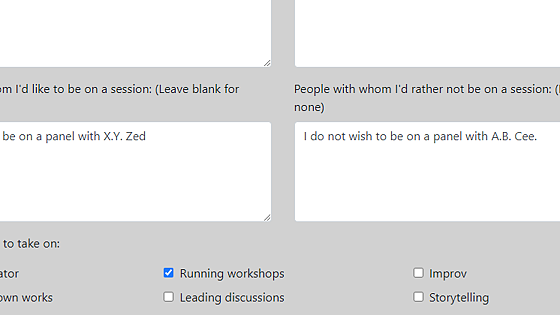
- You can also select some genres beneath this, and subjects on which you’d like to participate. Just tick the boxes, as many as you like!
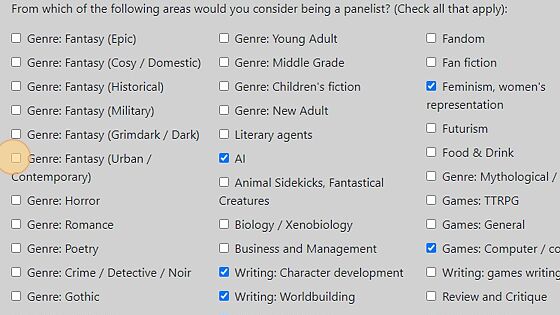
- As always, click “Save”!
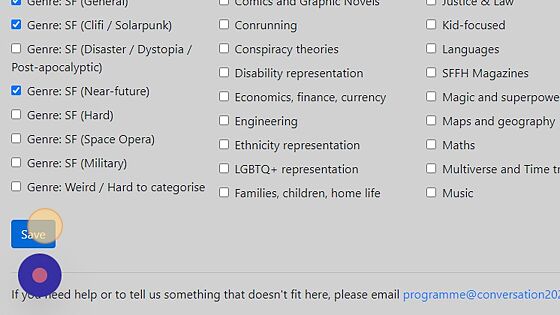
What am I scheduled for?
- Click “My Schedule” to see all the panels you have been scheduled for. Please note, the schedule may change a lot as we try to fit people to their panels and correct clashes and conflicts. Please be patient and return to this part of the system often to check!
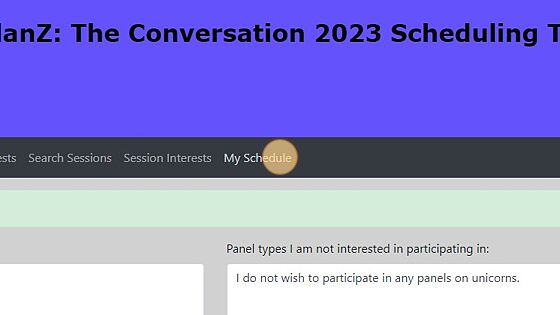
- On your schedule, please click to confirm if you are okay with the session as it stands, but always be aware that you may need to review this status regularly up until the convention.
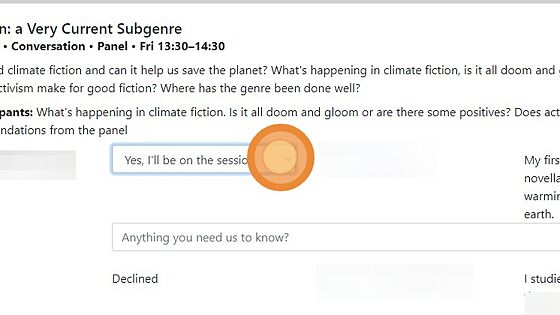
- Click the “Anything you need us to know?” field and add anything that you know may be needed for your participation, or restrict your participation.
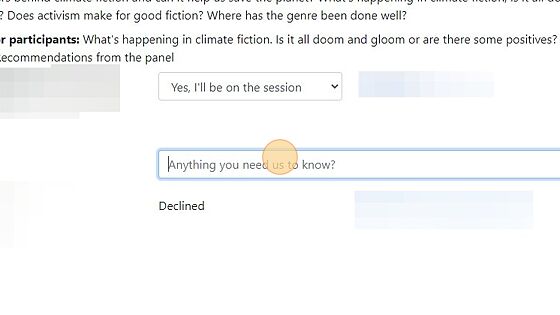
If in doubt, please email our team and please remember this is a huge undertaking and that our volunteers are just humans doing their best.
Thank you for volunteering to help us make Conversation 2023 a fantastic time!